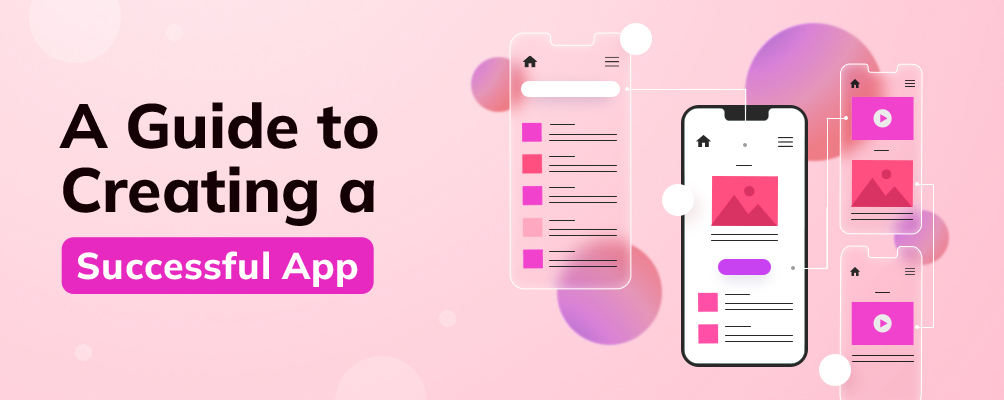
A beginner’s guide to creating a successful app
The first step to building a mobile application is to define the objectives –
- Is there a specific problem your app will solve? Reach out to more clients? Or, create brand awareness?
- What technology will the application use?
- Is the technology for app creation accessible in-house or needs expert assistance?
Followed by the above, one must conduct a market and competitor analysis. This will help you gauge –
- The existing gaps in the market.
- Understand your target audience persona with respect to location, age, gender, preferences, etc.
- Decide the unique/important features that your app must have to give it a competitive edge
Create a mobile app wireframe
Wireframing helps you bring your thoughts to paper. The blueprint helps to plan the entire flow, visual design, and graphic elements of the app. The wireframe also considers different use cases so that the design aligns with one or multiple objectives of your app.
For example, a news application will only focus on a simple design where users can read the news; an interactive application like Facebook will include different features to like, react, share images, videos, etc. The design complexity will vary depending on the type and objective of your app.
Create a graphic design
You must create app visuals before the development process. You would have to check whether the design can support multiple devices such as mobile, tab, laptop, etc. Accordingly, you can plan on vector support. One can create a custom graphic design or use templates for it. Figma is a recommended graphics editing tool that also offers several graphic templates.
Complete the designing phase by creating animated transitions of designed screens, which explain the flow of an app. The animation works as a preview of how the app will work. Based on the transition flow, you can start developing the app. Flinto is a popular platform for creating animated transitions of the screen.
Develop the application
Decide the OS version and identify the devices (popular handsets, tabs, etc.) on which you want to make your application available.
You must have some knowledge of hitting an API using the libraries. As a beginner, you can gain knowledge by using different libraries to integrate relevant features. For example, to integrate Google Maps into your application, you can use Google libraries. Other examples of libraries are Retrofit, Volley (android specific), etc.
Further, integrate your app with a database to enable offline support. Knowledge of SQL lite will be helpful here.
You can increase the readability and reusability of your code with some knowledge of code architecture and how to align it with the design pattern.
To ensure the high efficiency of your code, conduct a unit test and DevTest in the development phase. These tests are performed using the devices identified in the initial development phase. The practice will save time in fixing the bugs.
QA time
In the testing phase, a testing engineer must check the different use cases of an app. You can perform multiple QA tests. This will help you deliver a quality product.
You should start testing as early as possible. Starting early can expose the issues at initial stages than later, which will prove less expensive.
Here are the possible tests that can be conducted on mobile applications, depending upon the requirement:
- Functional Testing: It validates the application against the requirement specification.
- Usability Testing: To make sure that mobile application is easy to use and provides good user experience.
- Compatibility Testing: Checking the application in different mobile devices, OS and Screens.
- Installation Testing: To check the consistency of your application while installing and uninstalling.
- Memory Leakage Testing: To make sure your application is utilising optimised memory on different mobile devices.
- Security Testing: To make sure that application is not vulnerable to security threats.
- Performance Testing: To check the application performance under heavy load and check the performance of application on different networks like 2G,3G,4G, Wi-Fi.
When you perform QA, it is crucial to write the test cases for better coverage of the test case scenarios; lest you forget the test cases. Also, it is easier for new engineers to understand the product when they have access to written test cases.
Once the quality testing phase is over, you can upload the application to the app centre for selective users to use the application. These users will share if the experience was smooth or they faced some glitch. If users don’t report any bugs in a given period, which means the app runs smoothly, you may publish the app.
Publish the application
The last phase is to publish the application on the Playstore (for Android) and Appstore (for iOS).
To upload the app on Playstore, you can use this link – Play Console Help.
For iOS, read on App Store Connect.
No Comments